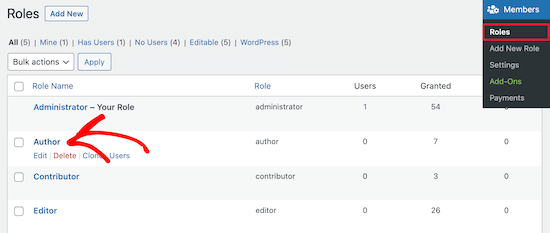
If you’re here looking to read up on WordPress user roles, chances are you manage a membership site or a commercial site with alot of users. And even more likely is you’re looking for a sane and sustainable way to manage these users, without having to pay a developer.
In this blog post, we’ll dive into WordPress user roles, what each role entails, and the plugins that can help you manage them effectively.
WordPress User Roles
WordPress comes with six default user roles that you can assign to users on your site. These roles are:
- Super Admin – This role is only available in WordPress Multisite installations. A super admin has access to all network administration features and can manage all sites in the network.
- Administrator – The administrator role has full access to all administration features and can manage all aspects of the site, including other users’ accounts.
- Editor – An editor can publish and manage posts and pages, moderate comments, and manage other users’ accounts, but cannot access administration features like plugins and themes.
- Author – An author can create and publish their own posts, edit them, and delete them, but cannot access other users’ posts or accounts.
- Contributor – A contributor can create and edit their own posts, but cannot publish them. They can submit their posts for review by an editor or administrator.
- Subscriber – A subscriber can only view content on the site and manage their own profile.
WordPress Plugins for User Roles Management
While WordPress’s default user roles work well for most websites, you may want to customize them or create new roles to better suit your needs. Here are some plugins that can help you do that:
- User Role Editor – User Role Editor is a free plugin that allows you to add, remove, and customize user roles and capabilities on your WordPress site. You can create new roles, change existing roles’ capabilities, and even assign multiple roles to users.
- Members – Members is another free plugin that allows you to manage user roles and capabilities. It comes with a user-friendly interface that makes it easy to add or remove roles and assign capabilities to them.
- User Rights and Access Manager – User Rights and Access Manager is a great plugin with features for managing user roles and capabilities. It allows you to create custom roles, manage access to specific content and pages, and even restrict access based on IP addresses or user agents.
- Advanced Access Manager – Advanced Access Manager is another premium plugin that allows you to create custom roles and manage access to your site’s content and functionality. It comes with a user-friendly interface and advanced features like role-based redirection and integration with WooCommerce and Easy Digital Downloads.
- WPFront User Role Editor – WPFront User Role Editor is a free trial plugin that allows you to create and manage user roles and capabilities. It also comes with a handy feature that lets you assign roles to multiple users at once.
Jane James is a WordPress web developer based in Melbourne, Australia but also services clients from Sydney, Brisbane, Newcastle, Perth, Adelaide, Darwin and Hobart. Have a project in mind? Contact me here.